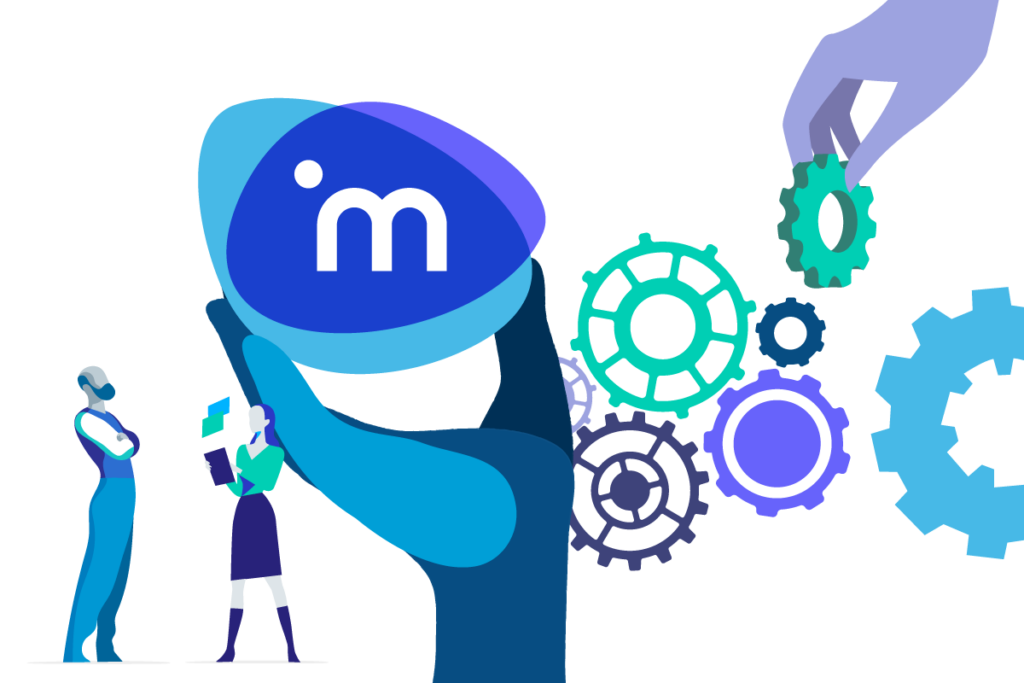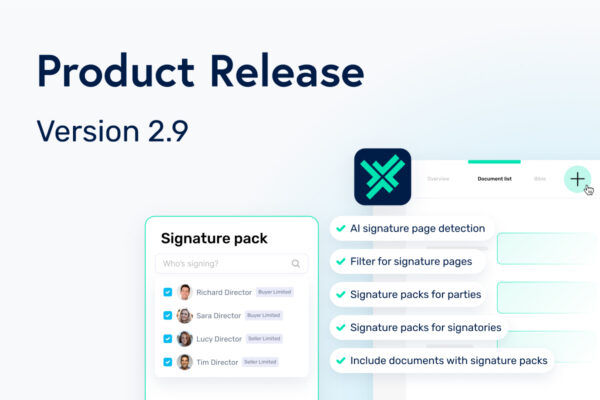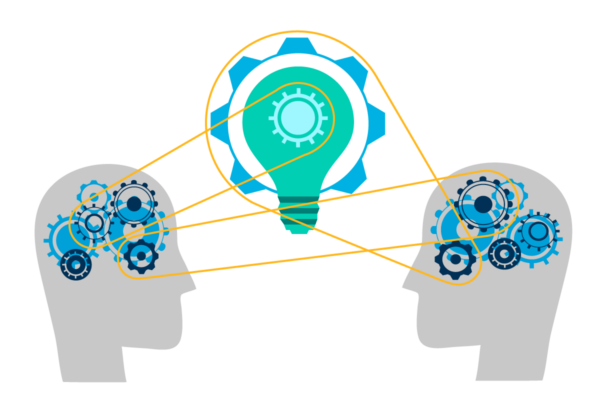We introduce our integration with iManage Work, allowing you to work seamlessly with iManage documents inside Legatics
With our new iManage Work integration in the 2.7 release of the Legatics 2 platform, you can boost productivity, securely transfer documents and benefit from a seamless document management experience.
This integration represents a significant change, making it much easier to work with iManage documents from inside Legatics. In this article, we explore how you can streamline your transaction management with this brand-new integration.
What is iManage?
Managing communications and documents is a crucial part of a lawyer’s work. Disjointed communications – like attachments in email or downloads on a computer – can obstruct collaboration, cause delays and increase risk. iManage is a platform that integrates documents and other relevant information – enabling lawyers to manage their projects efficiently in a secure, yet accessible, workspace.
What are its main benefits?
iManage has a variety of features to help lawyers in their day-to-day work. Lawyers can use the platform to:
- manage documents
- enhance security and compliance
- improve collaboration
The platform acts as a secure central repository for storing and organising legal documents. Lawyers can upload, create and edit documents inside iManage. They can also quickly retrieve files using keywords and other search criteria.
As well as this, iManage integrates with common email platforms like Outlook, allowing lawyers to store and view emails alongside other relevant documents.
How does the iManage integration work in Legatics?
Watch our short video to find out more about working with your iManage documents inside Legatics:
In summary, the new integration helps streamline your transaction management in these three ways:
1) Uploading iManage documents to Legatics
You can now conveniently upload iManage documents without leaving your Legatics’ list! A small icon displaying the iManage logo will appear next to your chosen file to indicate the document has been uploaded from iManage.
The integration cuts out the need to export your files from iManage and save them locally on your device before uploading them to Legatics.
It also avoids the obvious security and compliance risks associated with documents being saved outside of the controlled iManage environment. The uploading process is now simpler and faster as it removes these additional steps.
You can also conveniently import Word and Excel tables from iManage into Legatics using our table import tool.
2) Saving documents from Legatics to iManage
Legatics users can quickly and easily save any documents that have been uploaded to Legatics by other parties into iManage. When doing so, you have the option of saving the document as an updated version of an existing iManage file or as a new version. The icon displaying the iManage logo will appear next to your selected file(s) to confirm you have successfully saved it to iManage.
At the end of a transaction, you can also bulk export files from your Legatics’ list to iManage, allowing you to save your transaction ‘bible’ with ease.
3) Keeping track of things
As well as uploading, previewing and saving files between Legatics and iManage, our integration enables you to open the document you’re working on inside iManage and view its iManage ID.
This means you can quickly refer to the document you’ve shared with your clients – or the version you’re currently collaborating on with your colleagues – from within your Legatics’ list.
If you’re an existing Legatics user, we hope you enjoy this integration and find it helpful! If you’re new to Legatics and want to learn how it can transform your transaction management, book a product demo!