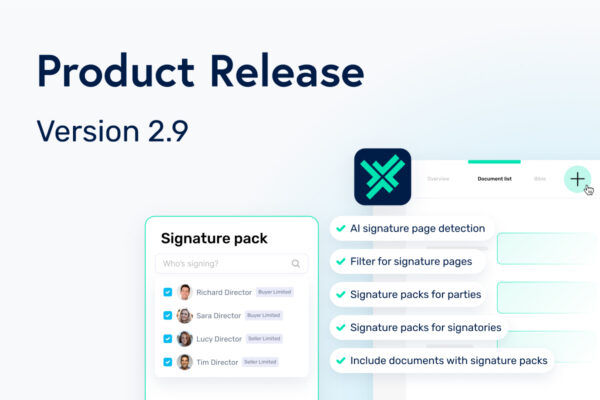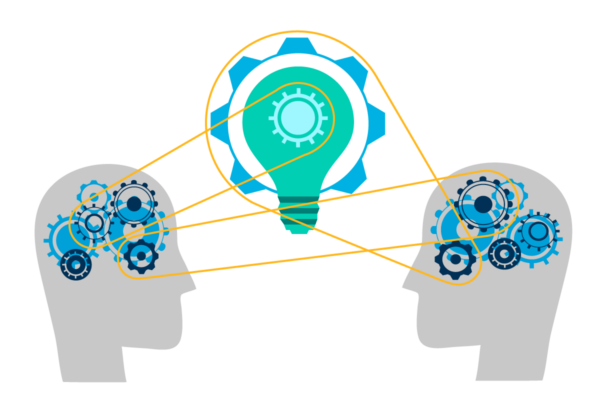Are you still relying on Word or Excel to manage your CP checklists? It’s common in the legal world to use these outdated tools without fully considering their effectiveness.
Think about the many hours spent reformatting columns and rows, and creating multiple versions of documents for every update. Not to mention trying to keep track of actions taken by all of the stakeholders involved. This method not only eats up a lot of time, but is also particularly inefficient – especially in today’s fast-paced legal environment.
This is where legal transaction management platforms come into play – handling the routine, mundane work that lawyers shouldn’t need to worry about. These solutions offer a workspace in which you can collaboratively manage all of your transactions with stakeholders in real time. This gives lawyers their time back, allowing them to focus on more fulfilling and rewarding areas of their work.
So, how can tools like Legatics improve CP checklist management compared to traditional methods like Word and Excel? In this article, we’ll show you how!
1) Set up with ease
Traditional methods of managing CP checklists in Word and Excel can lead to endless formatting headaches. Imagine the time spent duplicating rows and columns, and scrolling through endless Word tables during those late working hours.
But with Legatics, you can set up any list in seconds. Simply choose from our 40+ templates, re-use the previous lists or import from Word or Excel. Getting started has never been so easy!
You can effortlessly move rows, columns, or entire sections with a simple drag-and-drop. Legatics adapts to the dynamic nature of deals, understanding that the legal world is always in motion. No more lost information or eye strain – simply customise the layout according to your needs.

2) Organise files and versions effectively
Keeping track of documents can also be challenging, especially when dealing with multiple versions. Misplacing files or saving them in an untidy selection of folders is a common issue.

Legatics simplifies this often messy process. Instead of storing documents in a variety of local folders, our platform enables you to upload documents directly in your lists. When a document is uploaded, you’ll receive an automatic notification and see a status update – so you’ll never miss a beat.

3) See progress at a glance
Trying to keep track of your CP checklist using Word and Excel is tough. It’s difficult to tell if everything is going smoothly or if someone needs to do something quickly to keep things moving. All the information is spread across several Word and Excel documents, and your mailbox is in constant disarray. This makes it hard to know exactly where things stand and can be a problem when you need to report quickly on progress.

With Legatics, tracking the progress of your CP checklists is effortless. Our platform features an overview screen with colour-coded progress bars, providing a clear visual representation of the status of each item. Thanks to automatic status updates, this page refreshes in real time, so everyone is always on the same page.
4) Seamless document signing
Sending documents for signature has historically been a disjointed part of the transaction management process. Creating a separate signing checklist in Word, then splitting cells to specify each party and signatory is extremely time-consuming. This fragmented approach not only slows down the workflow, but also increases the likelihood of errors and oversights.

With Legatics, simply mark your document for signing, open the ‘Signing view’, add your parties and signatories, then send the document to DocuSign for signature. With our upcoming version 2.9, you’ll also be able to create PDF signature packs containing all the signature pages for parties and signatories.
Legatics offers a superior alternative to Word and Excel. At its core, the platform is designed to take the weight off your shoulders, making your legal work more about strategy and less about admin.
Are you interested in seeing a smarter way of working? Explore our platform here or schedule a demo with us.