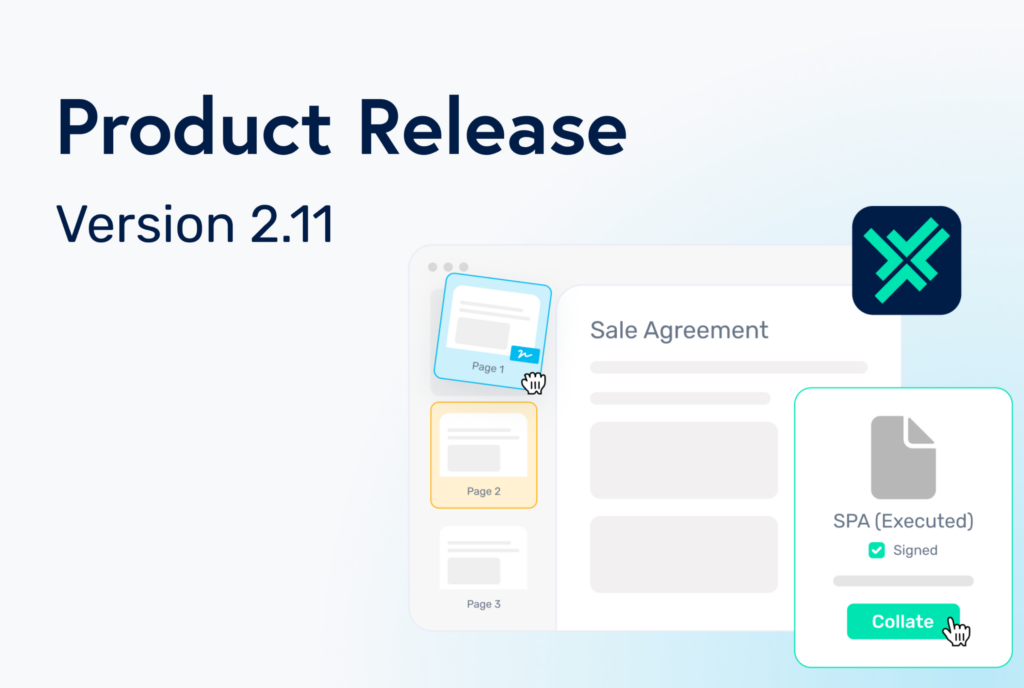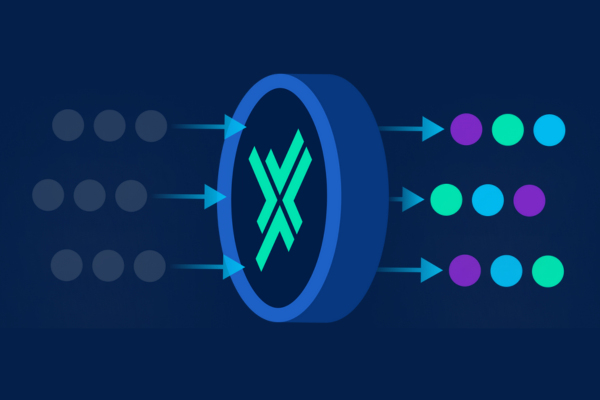Tired of the constant struggle of managing document versions and storing them in multiple places? We understand how exhausting and time-consuming it can be to keep track of file versions across platforms.
That’s why in this release, we’re making it ten times easier for you to manage and organize your files. And the best part? These updates are now live and ready to use!
Collate
Wet-ink signing can be frustrating. You’ve got stacks of scanned signed pages coming back from various signatories, scattered across your emails and saved in different folders on your local drive.
Then comes the daunting task of slotting those pages back into the document—a tedious and often confusing process. All you want is just a perfectly executed document with everything in the right place.
This is why we’ve released Collate. It helps you quickly re-insert signed pages back into your documents, saving you time from manually handling each page in Adobe Acrobat. All you need to do is just upload the signed pages, match them to your parties and signatories, and Legatics will automatically collate the pages and create an updated document version for you.
Step 1: Upload signed pages
You’ve sent out your signature packs and are getting signed pages back. What do you do now? You could store them in folders. But that’s creating a haystack to find the needle later! Instead, directly upload them to Legatics so everything’s perfectly organised.
Step 2: Match to documents
Once your signed pages have been uploaded, our AI will automatically identify the signature pages, so you can quickly assign them to the right document, party and signatory.
Step 3: Collate the final version
Once you’ve got all signed pages, you’re ready to begin collating. Your signed pages will magically populate into the latest version – you can then reorder and delete pages, add annotations and make sure everything’s ready to go. When it is press “Collate” and you’ve got an executed version quicker than you can open Adobe Acrobat!
For lawyers who use wet-ink signing in your transactions, this update will significantly simplify the process. You’ll experience less administrative work around paperwork and improved accuracy in outcomes, all delivered in a shorter time frame.
Curious about the full workflow? Explore this new feature in our interactive demo.
Not familiar with Legatics yet? Learn more about why you should manage signing on Legatics.
For Legatics users, find more details about this feature in our support article.
Integration with NetDocuments
Managing documents across platforms can be inefficient, time-consuming and even insecure, especially if files are downloaded to your local drive or shared over email.
If you’re a NetDocuments user, this is good news for you! Legatics is now integrated with NetDocuments, which means that you can easily transfer files between NetDocuments and Legatics, providing a smooth and integrated workflow.
Log into your NetDocuments account directly through Legatics and navigate your files with ease. Need to upload files from Legatics to NetDocuments? It’s a few clicks away. Want to export documents or lists back to NetDocuments? Done in no time.
Explore this new integration in our interactive demo, or find more details in our support article.
You can also find more information about our other integrations here.
Enhanced User Experience
We’ve rolled out several exciting UX enhancements designed to streamline your workflow and improve efficiency. The redesigned “My Matters” homepage offers a cleaner, more intuitive interface with key details visible at a glance. You can now export lists to Excel, download all file versions into a zip file, and easily add hyperlinks in free text and comments columns. These features further simplify document management on Legatics and improve collaboration across teams.
Other updates include improved context menus for actions on rows and sections, automatic capture of email messages in DocuSign envelope histories, and various design upgrades to enhance usability.
For a full breakdown of all the new features, check out the detailed release notes.
Stay updated!
Subscribe now to follow our news and updates from Legatics!