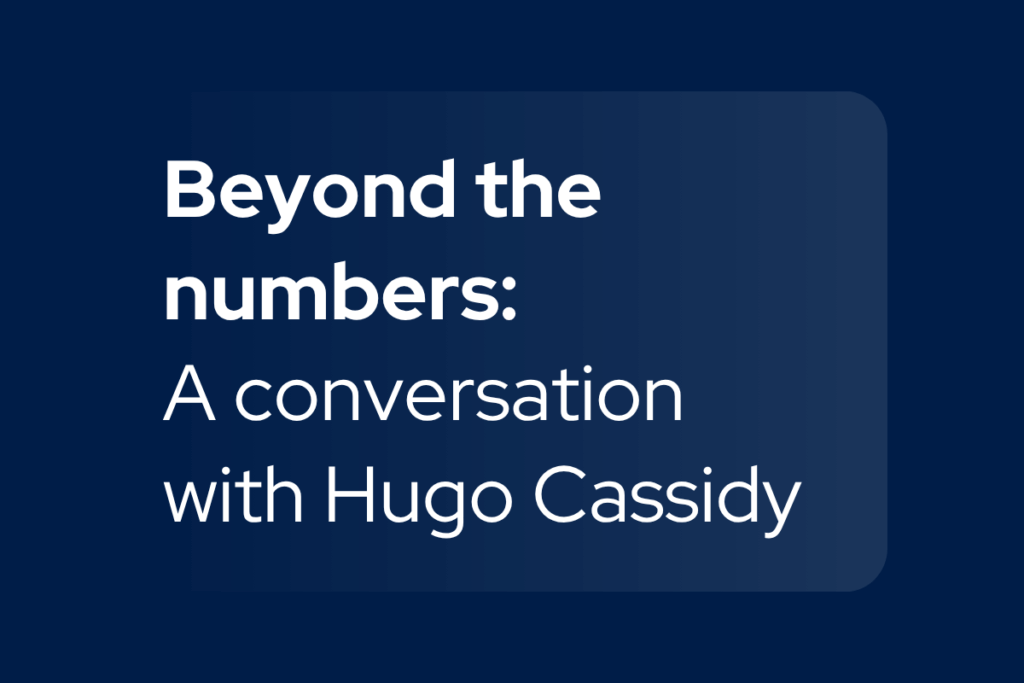In today’s fast-paced legal services world, innovation teams at law firms are under constant pressure to boost efficiency. As we’ve explored in our blog post on the importance of key user analytics metrics to drive adoption, data plays a crucial role in smart, informed decision-making by enabling law firms to spot trends and track platform engagement.
For innovation teams, leveraging data is key to rolling out new solutions. If you’re using Legatics, you have access to a suite of powerful reports that provide the raw data for deeper insights into user behaviour and platform usage, with data you won’t find anywhere else.
In this blog guide, we’ll focus how you can access this raw data and what systems you can use to analyze it. We’ll answer your key questions:
- What reports can I find on Legatics?
- What software can I use to analyze the data?
- Why are JSON exports better for analysis?
What reports can I find on Legatics?
On Legatics, we offer a wide variety of reports to help your team stay informed about every aspect of your transaction.

Track matters openings with Matters report

The Matters report provides detailed information about every matter within your environment. This report is essential for understanding how Legatics is being utilized by different teams and across offices, and will help you make informed decisions. It helps to:
- Monitor the number of documents uploaded and signed for each matter
- Track the number of matters opened over time
- Compare active versus inactive matters
- Identify deal types that are popular with users
- Determine which offices and partners are most active in opening matters
Understand who is using Legatics with Users report

The Users Report gives innovation teams an inside look at user engagement with the Legatics platform, and identify power users. It tracks:
- The last time users were active on the platform
- The number of users created over time
- Active vs. inactive users
- How many matters each user can access
- Power users who have created the most matters
Monitor engagement with Activity report
Engagement is a key factor in the success of any legal tech platform. The Activity report record every visit to your matters, helping you analyze patterns in platform engagement, and assess the overall health and activity levels of matters. Use it to understand:
- Internal vs external user activity
- Activity levels by day, month, quarter, or year
- Matters with the most activity
- Users who are the most active
Dive into a matter with Lists report
The Lists report provides an in-depth exploration of a specific matter. You can learn about extremely granular details of your transaction, so as to:
- Ensure compliance and accuracy across multiple lists, identifying any discrepancies or areas that require attention
- Gain detailed insights into the structure and progression of tasks
- Track the addition, removal, and status of items on lists over time
What software can I use to analyze the data?
Excel can be a useful tool for quick analysis and reporting, especially for smaller datasets or simple calculations. It’s easy to use and widely accessible, making it ideal for basic data review or sharing findings in a familiar format. However, with the volume of data we provide, Excel can become cumbersome and less efficient.
That’s why business intelligence (BI) tools like Power BI are the way to go. They allow for advanced data visualization, interactive dashboards, and real-time reporting, providing a clearer picture of trends and patterns in your matters, including:
- Advanced visualization: Create dashboards that offer clear, easy-to-read visualizations of trends and metrics
- Scalability: BI tools are designed to handle large volumes of data, allowing for more efficient analysis across multiple matters and users
- Predictive insights: Use BI tools to forecast future trends based on historical data, empowering firms to make data-driven strategic decisions

BI tools are designed to handle large-scale data, automate workflows, and offer predictive insights, making them a better choice for strategic, data-driven decisions. Transitioning to BI tools can help you unlock the full potential of your Legatics data.
Why are JSON exports better for analysis?
One of the key features of Legatics reports is the ability to export data in both CSV and JSON formats. While CSV is widely used for basic data management, JSON offers significant advantages when it comes to handling complex datasets.
Why JSON?
- Nested data: JSON supports nested data structures, meaning you can store more detailed information about users, documents, and lists within a single file. This is particularly valuable when dealing with multiple layers of data (e.g., user details within matters, document metadata)
- Compatibility with BI tools: JSON can easily be ingested by BI platforms like Power BI, allowing for richer data analysis and the creation of complex visualizations
- Improved efficiency: By exporting data in JSON format, innovation teams can reduce data redundancy and ensure that all relevant details are captured, without needing multiple data exports
For example, with the JSON Matters Report, we provide more detailed information about users in matters (eg their ID, name, email, and type) and show you how they’re grouped within the matter (ie their organization and role), allowing for a more holistic view of each transaction.
Ready to unlock your data’s potential?
Innovation teams at law firms are uniquely positioned to drive the adoption of legal technology and optimize processes. With Legatics reports, these teams have access to a wealth of data that can inform everything from daily operations to long-term strategic planning.
Interested to hear more about how you can boost adoption at your law firm? Find out more about onboarding and adoption at Legatics here.
We have also created a unique set of Onboarding Resources for our customers available in the Admin System, which include pre-made content and ideas to kick-start your adoption journey and raise awareness of Legatics with lawyers, Partners and clients. Existing customers can contact their Engagement Manager or the Customer Success team to find out more.