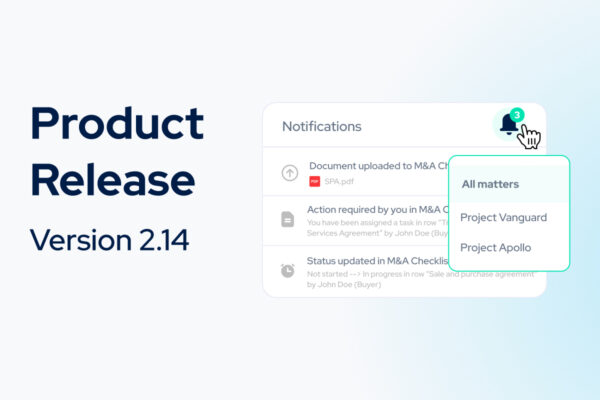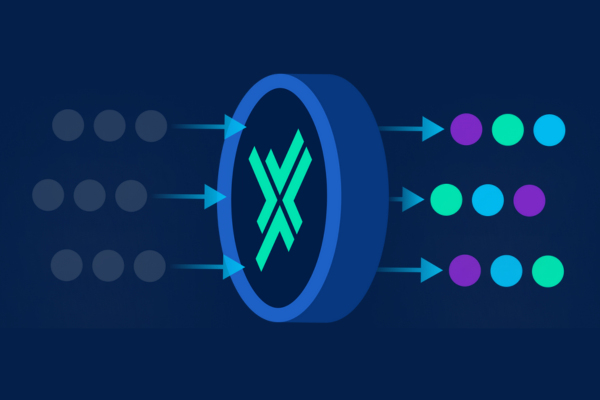Managing signing in Word or Excel is laborious, filled with painful processes like manually creating tables, wrestling with formatting, and dealing with split cells or merged rows. This is work that’s inefficient, prone to errors, and just waiting to be written off.
Managing signing using Word or Excel is inefficient
Word and email were not built for lawyers to track lists of documents nor signatures, and manage multiple counterparties. Here are some of the top pain points lawyers experience with Word and Excel.
Manual Formatting: Creating tables manually in Word or Excel is time-consuming and often frustrating. Formatting issues and dealing with split cells or merged rows can make the process even more cumbersome.
Inaccurate status tracking: Keeping track of who has signed what and when can be a nightmare, especially when managing multiple documents. The moment you send an updated document, it can already be outdated.
Document management chaos: With so many documents to manage, it’s easy for files to get lost in your document management system or local drive, adding to the frustration and inefficiency.
Your signatures, streamlined
As former lawyers, we understand these pain points all too well. Check out some of the key features we’ve designed in Legatics to simplify the signing process, whether digitally or via wet-ink.
Linked with your document list
Documents being signed are linked with an underlying document list in Legatics. If a document gets removed from the list, it gets removed from the signing view. This integration ensures that your signing view is always up-to-date and accurate.
Click to add parties/signatories
Creating and managing signatories is a breeze with Legatics. Simply create a party or signatory, then click to add or remove them from all your documents. This intuitive process eliminates the need for manual updates and reduces the risk of errors.
Push to DocuSign
When you’re ready to proceed, send the files to DocuSign with all the party and signatory data automatically populating in your envelope. Say goodbye to the hassle of uploading files and trying to figure out who is signing them.
Create signature packs
If you are managing wet-ink signatures, Legatics allows you to create PDF signature packs for parties and signatories with ease. No more manually rearranging PDF documents. This feature saves time and ensures that every party has the correct documents to sign.
Immediate overview of statuses
Identifying who is signing documents and their status has never been easier. With Legatics, you can get an immediate overview of the signing process, ensuring that you stay on top of your tasks and deadlines.
Where can I learn more?
No more late nights, no more tedious manual work, and no more errors. With Legatics, you can focus on what truly matters.
Find out more about signing on Legatics, detailed guidance on our knowledge base or request a demo from us here.