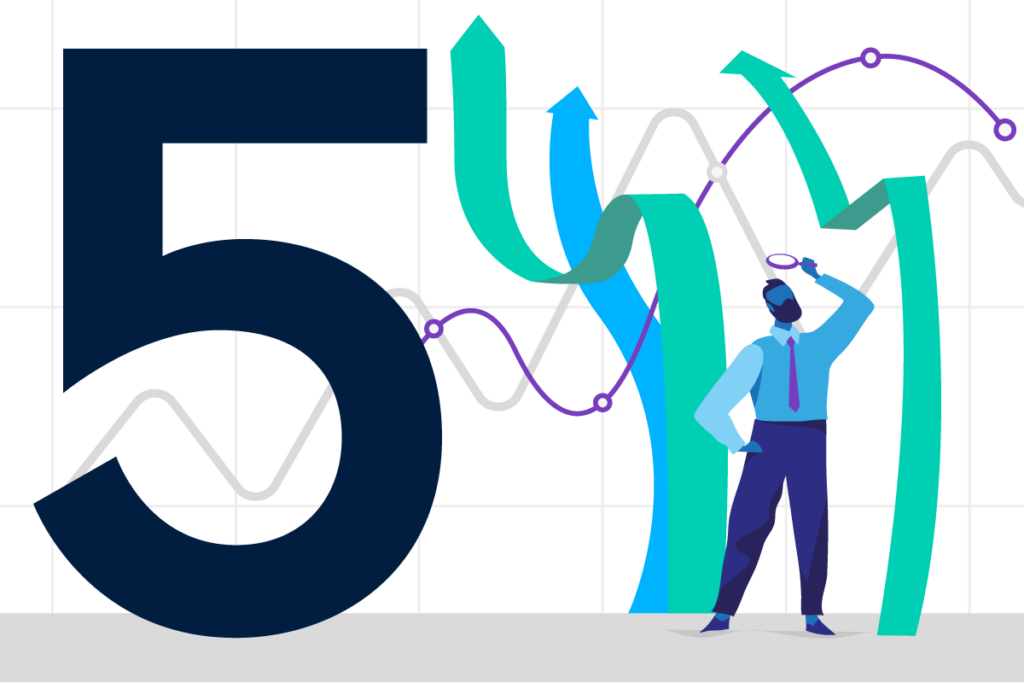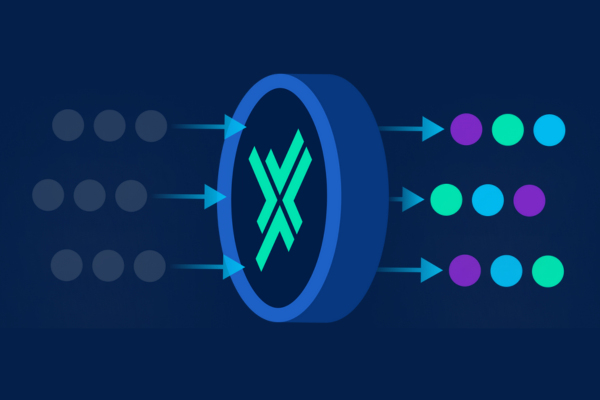We present five simple steps for switching your transaction management software
We present five simple steps for switching your transaction management software.
Transitioning your legal transaction management platform might seem like a daunting prospect, but it doesn’t have to be. With the right approach and a little planning, the switching process can be smooth and efficient. In this article, we look at five steps for switching to Legatics and the support we offer to ensure you have a successful transition.
Why should I switch to Legatics?
Transaction management is what Legatics does best, and it’s the heart of our business. Our knowledgeable team of over 50 professionals is dedicated to improving legal transaction management through technology, and this is our sole area of focus.
We’re also committed to a long-term vision for legal transaction management. To support this, we’ve created a live online roadmap that gives all of our customers – who are key stakeholders – access to, and influence over, what functionality we build next. And we have an extensive knowledge base, so your lawyers can get up-and-running quickly.
Additionally, we’re trusted by many of the world’s leading law firms to deliver their transactions, with total deal values in excess of USD 1 trillion. Our current customers include Allen & Overy, Dentons, Pinsent Masons, and more. For a closer look at our clients and some recent success stories, visit our website.
No better time to switch
After a year of extensive testing, we’ve recently launched our latest version of the platform – Legatics 2. Offering users more flexibility, templates and use cases than ever before, there’s never been a better time to switch to Legatics!
Easy import
Migration is also made simple thanks to our checklist import tool. We recently expanded this tool to support the easy creation of Legatics checklists from Word and Excel files, including those you may export from another software supplier.
What support can we offer?
We want to make the switching process as simple as possible. That’s why we offer comprehensive transition support to switching customers. Our support package includes:
- ROI planning kick-off sessions
- Transition project planning support
- Dedicated account management
- Train-the-trainer sessions
- User-training sessions
- End-user guides
- Extensive online resources for users
Five steps for switching to Legatics
If you’re interested in switching your transaction management platform to Legatics, we’ll work with you to understand your needs, demo our product, and tailor a solution that’s right for you. We also work hard to ensure our procurement process is quick and simple. Our straightforward steps for transitioning are outlined below:
| Step | Workstream |
| Step 1 | Procurement – Submit security whitepaper to prospective customer’s information security teams – Customer reviews contract terms from Legatics – Commercial terms discussed and agreed Roll-out kick-off – Session with account manager and customer to plan the roll-out, including: – Intranet content – Digital training – Train-the-trainer sessions – Practice group training – Roll-out resources – Tailored announcements to practice groups Procurement – Conclude contract – Conclude information security review |
| Step 2 | Platform set-up – Provision customer within Legatics systems, including firm branding/styling for document downloads – Lead time of ca. five working days – Customer gains access to Legatics from this point |
| Step 3 | Initial roll-out – Launch intranet content – Launch training materials – Conduct training Go live Send announcements (including platform link) to practice groups |
| Step 4 | First live matters on Legatics Support initial users Admin users will receive notifications about new matters created in Legatics. We recommend getting in contact with those users and ensuring they are set up for success. Customer success The Legatics team is on hand to support customers with their first matters on the platform. Account meetings Meet with account managers to discuss initial experience and first matters created on Legatics. Review and refine customer roll-out plan, as needed. Migration planning Plan the migration of any existing matters, as required. |
| Step 5 | Migrate matters Migrate any existing matters as needed, using the Legatics import tool and supporting online guidance/documentation. |
| Beyond | Roll-out Continue your Legatics roll-out, with regular reviews and support from your account manager. Extend the roll-out beyond departments already familiar with legal transaction management, making use of the new Legatics 2 use cases. Contribute Contribute to our long-term roadmap, as your users come up with exciting new ways to progress legal transaction management! |
Next steps
Transitioning to new legal transaction management software might seem like a challenge. However, with the right support from a provider that understands the issues, the migration process needn’t be stressful.
For more information about switching your transaction management platform to Legatics or to book a product demo, contact info@legatics.com.