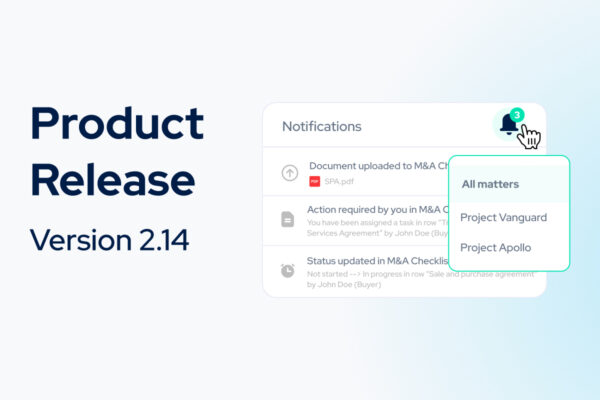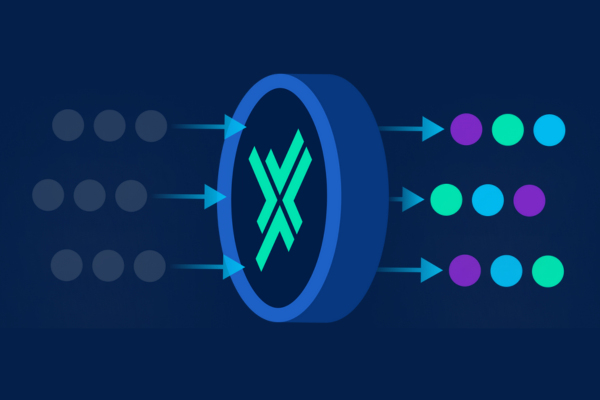This release transforms how you oversee your Legatics environment, providing dynamic insights into adoption patterns, streamlined user management, and introducing standalone binder index templates that you can upload ahead of our revamped binder release later this year. Whether you’re tracking matter growth, managing admin permissions, or preparing for future functionality, these updates put powerful new tools at your fingertips.
Get ahead with binder Word template management
Currently, you can manage two Word templates for your list modules. When our revamped binders launch later this year, indexes are powered by standalone Word templates.
We’re giving you early access to manage these templates – so you can start uploading, organising, and perfecting them ahead of time. Don’t worry, your users won’t see them until the new binders go live.
Binder Word templates are built for flexibility and control:
- Create categories to group your templates
- Upload as many templates as you need
- Start unpublished – test, iterate, and publish when you’re ready.
We recommend setting up your templates early so everything’s ready to go when revamped binders launch. To help you get started, there is a clickable guided tour and a step-by-step help article to walk you through setup. And if you need a hand, your account manager is always here to support you.
Redesigned Admin dashboard
We’ve completely redesigned the admin dashboard. Before it was simple summary cards, now it’s a dynamic hub to help you monitor adoption and stay on-top of critical data..
Here’s what’s new:
- Bar charts to track matter and user growth
- Feeds to help identify recent live matters, new members and top matter creators
- Donuts to understand office and company usage
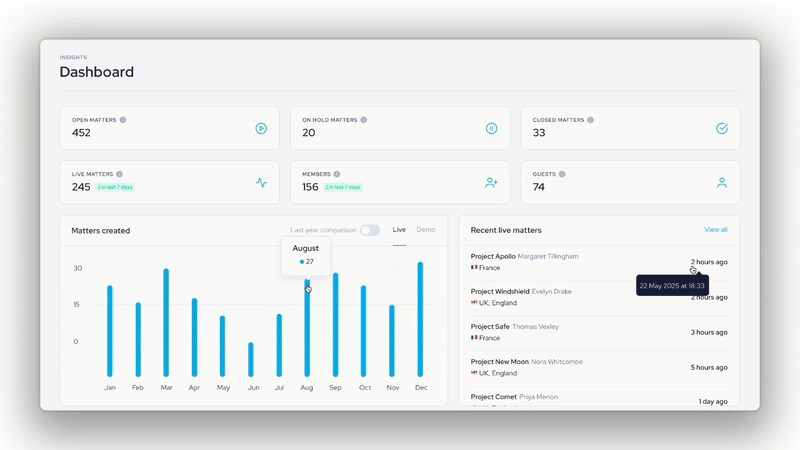
Smarter searching, sorting, and filtering – made easy
Our encryption model keeps your data secure. But it makes it difficult to provide searching, sorting and filtering. Despite this, we’ve managed to make targeted improvements, without any impact on security.
Here’s what’s new:
Matters table
- Search by Matter ID
- Sort by dates and counts
- Filter by dates and counts
- View data with infinite scroll (no more pagination)
Users table
- Sort by dates and counts
- Filter by dates and counts
This should reduce reliance on reports to find basic information – making it easier to take actions on specific matters or users.
New Admin management page
We’ve added an Admin management page to help System Admins oversee all types of admins from one place. No more exporting CSVs or digging through the users table to track permissions.
Here’s what’s new:
- View and manage System, Template, and Matter Admins
- Add or remove System and Template Admins
- Quickly identify and deactivate Matter Admins
- No need to export CSVs to track permissions
Automatically bin inactive matters
You can now keep your environment tidy by automatically binning inactive matters. Specifically:
- You control if this feature is on, what the inactivity period is and what custom message is sent to Matter Admins
- Matter Admins get email alerts one week before binning (with your custom message)
- Inactive matters are automatically binned when they reach your inactivity period
- After 60 days in the bin, matters are permanently deleted
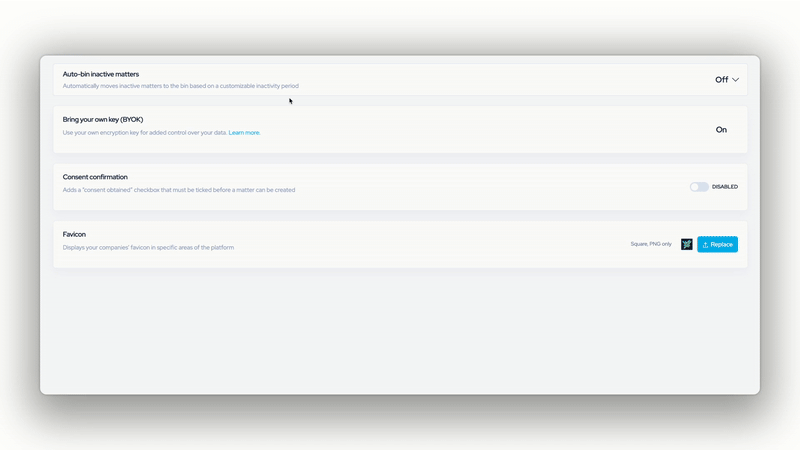
Looking forward
These administrative improvements represent our commitment to supporting the professionals who make legal technology adoption successful. By providing better insights, more efficient management tools, and forward-looking capabilities, we’re ensuring that system administrators have everything they need to optimize their organization’s Legatics experience. The enhanced administrative capabilities are just the beginning of significant platform improvements coming throughout the year. The binder template management system you’re gaining access to today will power exciting new functionality launching later this year.
We’re excited to see how these new tools improve your administrative workflows and help drive even greater adoption across your organization. Connect with your account manager, follow us on LinkedIn, or reach out to share your experience with the enhanced administrative capabilities.
Ready to experience enhanced admin control? Log into your admin dashboard to explore the new features, or contact your account manager for a guided walkthrough of the new administrative capabilities.